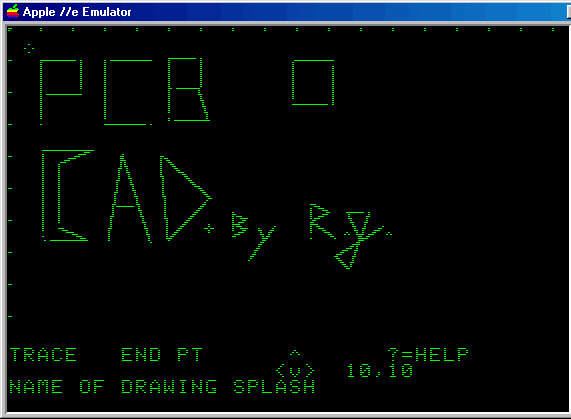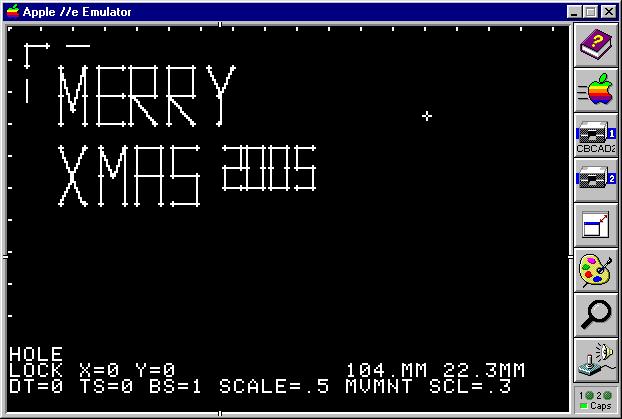A2 PCB plotter BETA
check it out online
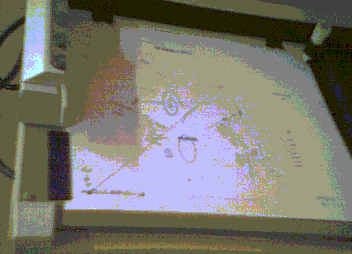 horrible pic of the plotter
horrible pic of the plotter
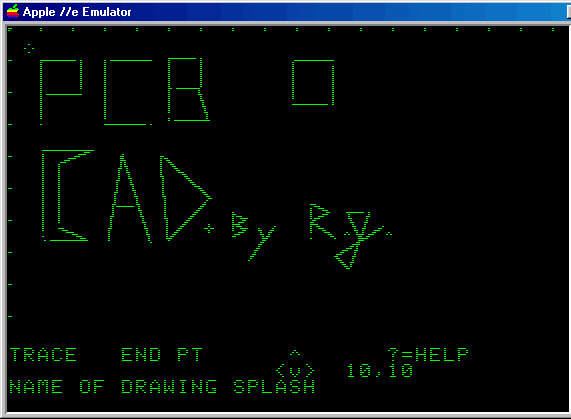
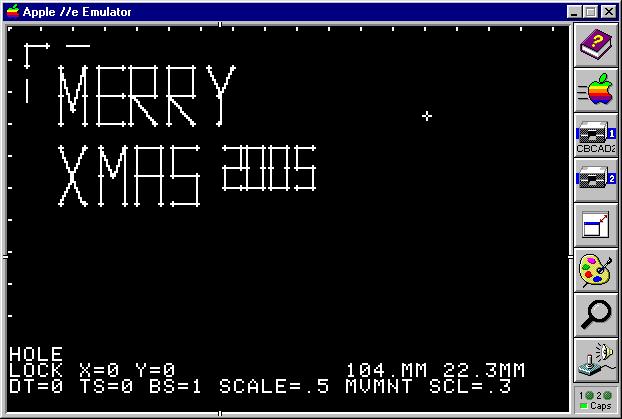
I coded a program to convert CAD program output to Anilam
Crusader II compatible code... This means I am now able to
make PCB's more quickly and accurately using my CNC
milling machine! .001" max error
Plotting the art, printing, and drilling work great.
Here is a screen shot I did with AppleWin Apple IIe
emulator. I designed the program to use monochrome
monitor because color is hard to use on the IIe.
Shown above is the "splash screen" that comes up
when you first load the program. You can use the
">" key to go to the next tool, use the joystick
to move your cursor, and the joystick button to
activate the tool. Tools include traces, holes,
DIP's, transistors, resistors, etc. The ruler on
top and left of the screen are in CM, and correspond
almost exactly to the correct measurement on the
plotter.

Drill works now!
I got the drill to work. I am using washers for
bearings and I need to get some small bearings.
I used a 3055 transistor for controlling the drill
motor from the parallel port.
Send the command "move to x,y" to the plotter, then
"draw line to x,y" to get the pen down on the copper.
I drilled out the pen and put the motor and drillbit
inside the pen case. I then send a command to the
parallel card and the drill spins. I replaced
the plotters metal table with plexiglass. A micro
switch tells the computer when the hole is drilled.
#$%^#$%^!!
*****************
I'd like to add a conversion program that will take the
data from one of the popular PC programs and convert it
for use with my editor.
*****************
Do you have any suggestions for what PC program I should
add compatibility to? If it has auto-routing and the
data-file format is known, it sounds good to me.
Do you want to design PCB's on your Apple II? I plan
on distributing the editor software (maybe for some cash)
so you can design PCB's and send me the drawing Data
and I will etch the board for you. I can do double
sided drilled boards.
Send me an email if interested!
I have the following FEATURES working:
add the following to drawings:
holes,
traces (3 thicknesses, for data, power, etc)
(any DIP, SIP, or "standard" component
DIP chips
resistors,
capacitors,
transistors
Apple BUS connector
print (lets you print on board after etch)
program features:
save
load
memory status
print to grappler (not for etching), for paper copy of drawing
switch between MiliMeter and HGR coordinate scale
changeable magnification and movement scale
hideable ruler
switch tools
I have the scaling working within .02mm when it plots.
Next to add:
* spreadsheet type editor to edit individual items
"next item", "previous item", "edit item", "erase item
* ??surface mount?? (easily done, but I haven't worked with surface
mount components yet)
* XDRAW of traces... is there a way to xdraw a line from x1,y1 to
x2,y2 ? I recall an article in Nibble called ZOT... The ultimate
Xdraw shape. It was a single dot I think, and you could turn
it into a line by increasing SCALE and even change the length
and angle of the line. I'll need to search through the stack.
Please send Apple Plotter programming information to:
aiiadict@hotmail.calm (replace the obvious with .com)
I haven't decided if this program will be distributed yet.
I want to do something similar to ExpressPCB.
Below is a link to a previous version of the program. There
are bugs so watch out. ? for help once you run it! Requires
128k and a joystick. Monochrome Monitor if you want it
to display correct (green screen Apple monitor works best)
Download DEMO!
REQUIREMENT: If you download, send an email here :
Email me
and give me comments and suggestions.
You can stick **any** component, holes in the
board, lay traces, add print with a few fonts,
and design your own templates for other components.
The program now works with any size drawing, and you
can zoom in and out with the magnify option.
The coordinates of the components holes and the
start/end points of the traces are stored in memory,
and a subroutine draws them on thescreen. Auto routing
works now.
If you have information about how to program the Apple
Plotter, I would appreciate it. This is probably the
most common apple II plotter (is it??) If you have any
other type of plotter for the apple II and you would like
to be able to plot PCB's, send me the plotter programming
manual in email and I may add compatibility to it once I
get mine working.
If you have an Apple Plotter and have the manual, I'd
appreciate it if you would send me the programming info.
The plotter I have is not Apple. I don't know if plotter
control is standardized.
My goal is to have a complete Apple II PCB etching system.
I built a plexi glass tank with a cover for the ferric
chloride. Its got a heater and toyota windshield sprayer
motor to spray the board. I want to add a small conveyor
from the plotter to the tank so I can plot a board, have
it automatically drill it, and then dump the board into
the tank and time the etch.
I got the idea from a friend I met in college. He's got
a PCB setup with the apple II. He plots to some sort of
plotter (I don't know brand), and sticks the board in the
tank. His program would allow larger than one HGR
screen drawing, but the edit program was hard to work
with (no scrolling, you could just go to the next HGR
screen over). I am improving on his ideas and building
my own.
See the other page on my Logic Simulator
You might ask, Why?
I have Apple II's sitting here doing nothing. One
is a Robot so it does something. My IIgs I use alot. I
have an Apple II monitoring the generator (can you say
alternative enery source?). Now I want one to etch PCBs
for me, and be able to test logic circuits on it also.
Email me
Rich
rich12345.tripod.com

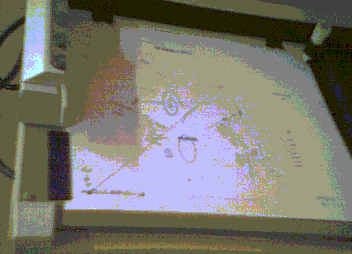 horrible pic of the plotter
horrible pic of the plotter