Here is the I/O card I made for the parallel port. OUTPUTs of a simulated circuit can be directed to the parallel card, giving a visual indication of output. This is faster than drawing to the screen, and also lets you INPUT/OUTPUT from a REAL circuit, external to the Apple II, OR from ANOTHER APPLE II running the simulator, simulating a different circuit!
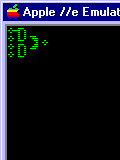 The animation is screen shots of the simulation
program drawing the screen initially when a
circuit is opened. You can see the gates, the
circles on the left side are INPUTS and the
circle on the right side is an OUTPUT.
I got the simulator to work! AND/OR/NOT,
graphical output, programmable input, parallel
card input and output, parallel card controllable
clock, screen output, all connections are drawn
out nicely, "1" state is represented by a square
dot on the input or output with that state
(during execution) "0" state is represented by
regular input/output indicator.
to do:
timing diagrams
graphical display (done)
graphical editor
grid system for graphical display
(slow) simulation of the 6502 + the Apple II BUS?
The animation is screen shots of the simulation
program drawing the screen initially when a
circuit is opened. You can see the gates, the
circles on the left side are INPUTS and the
circle on the right side is an OUTPUT.
I got the simulator to work! AND/OR/NOT,
graphical output, programmable input, parallel
card input and output, parallel card controllable
clock, screen output, all connections are drawn
out nicely, "1" state is represented by a square
dot on the input or output with that state
(during execution) "0" state is represented by
regular input/output indicator.
to do:
timing diagrams
graphical display (done)
graphical editor
grid system for graphical display
(slow) simulation of the 6502 + the Apple II BUS?
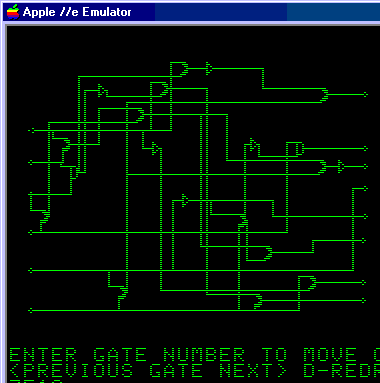
Here is the logic simulator/editor. I need to clean up the graphic display of connections between gates. UPDATE: I have the connections drawing fairly nice now. Problems include: goto gate from input a few other draw problems exist, but only a pixel or two get lit because of this, or some connectors go directly to the gate, instead of coming out of the gate, and turning 90 degrees after about 1/4 inch from the gate. I cleaned it up a bunch by routing wires at 90 degree angles. I still need to bring wires away from gates before moving them elsewhere. It's alot nicer looking and it works. The pictured circuit is Stephane Guillards IDE interface. The graphic display subroutine needs some work because it appears some of the gates are not connected properly, even though they are and the logic of the circuit executes correctly and gives the correct output. I want to add "dots" to represent where a wire turns a corner or where it branches to other places. This will make it easy to distinguish between wires that are/aren't connected to eachother. If the program interests you, give me an email! Email me Rich rich12345.tripod.com
